If you are a newbie to FlutterFlow and you want to know how to build an app from scratch in FlutterFlow for beginners 2025, You are in the right place here. In this article, I discuss how to make an app from scratch using FlutterFlow.
Table of Contents
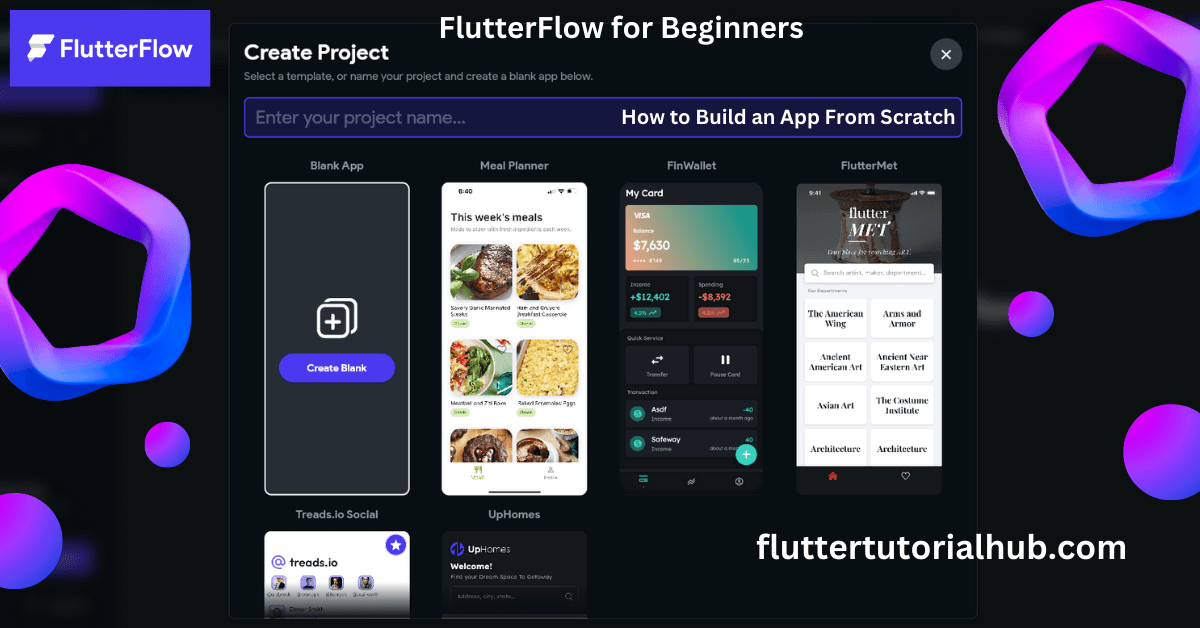
How to Build an App From Scratch in FlutterFlow for Beginners in 2025?
Let’s start this journey. Before starting to build your own app from scratch, visit the official website of FlutterFlow. Now follow the below steps to create a mobile app from scratch.
- Create a free account. Click on the Start for Free button (top right).
- Create your account using social media or manually.
- Once you create an account, you need to set up some basic questions regarding your role.
- Once you have finished all the questions, you will be redirected to the projects dashboard, where you can manage your multiple projects.
- You can see My Organization, Marketplace, Resources, and Community in the left panel.
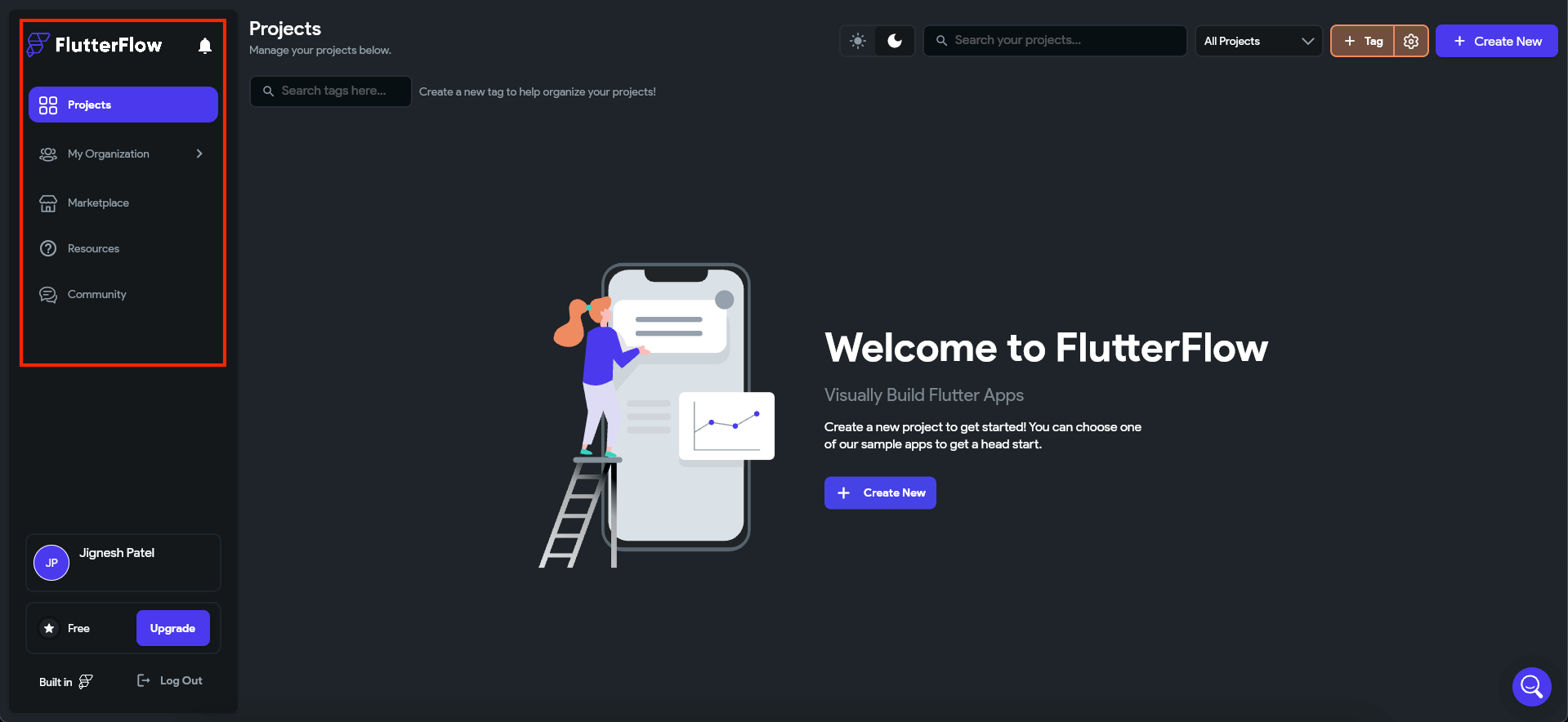
- My Organization: You can share your code, design, assets, and APIs between your team members and across projects.
- Marketplace: You can use pre-built components and templates that were created by other users. You can integrate components and templates into your projects.
- Resources: You can find a very useful link that can help you build an app from scratch.
- Community: FlutterFlow has a large community forum where you can share your ideas, ask questions, and discuss issues.
FlutterFlow for Beginners – How to Make a App From Scratch
Let’s start to create your first app.
To create a new project:
- Click on the (+ Create New) button from the dashboard.
- There are so many templates available, but we go with the blank app. First, enter your project name, and then click on the Create Blank App button.
- After creating a project, you will see the App Builder. It consists of four main sections. Navigation Menu, Toolbar, Canvas, and Properties Panel (You can see details about App Builder here.)
- Whenever you hover over any widget at that time, it will display in orange. Once you click on a widget or element at that time, it will change to green.
- After selecting the text widget, you can see the properties of the widget on the right side of the app builder. You can change the text on the top of the property.
- Drag a container from the element section and put it under the app bar. You can also change his colour in the property section after selecting the container widget.
- From the top right corner, you can test build for the app.
- You can see the output in the below screenshot.
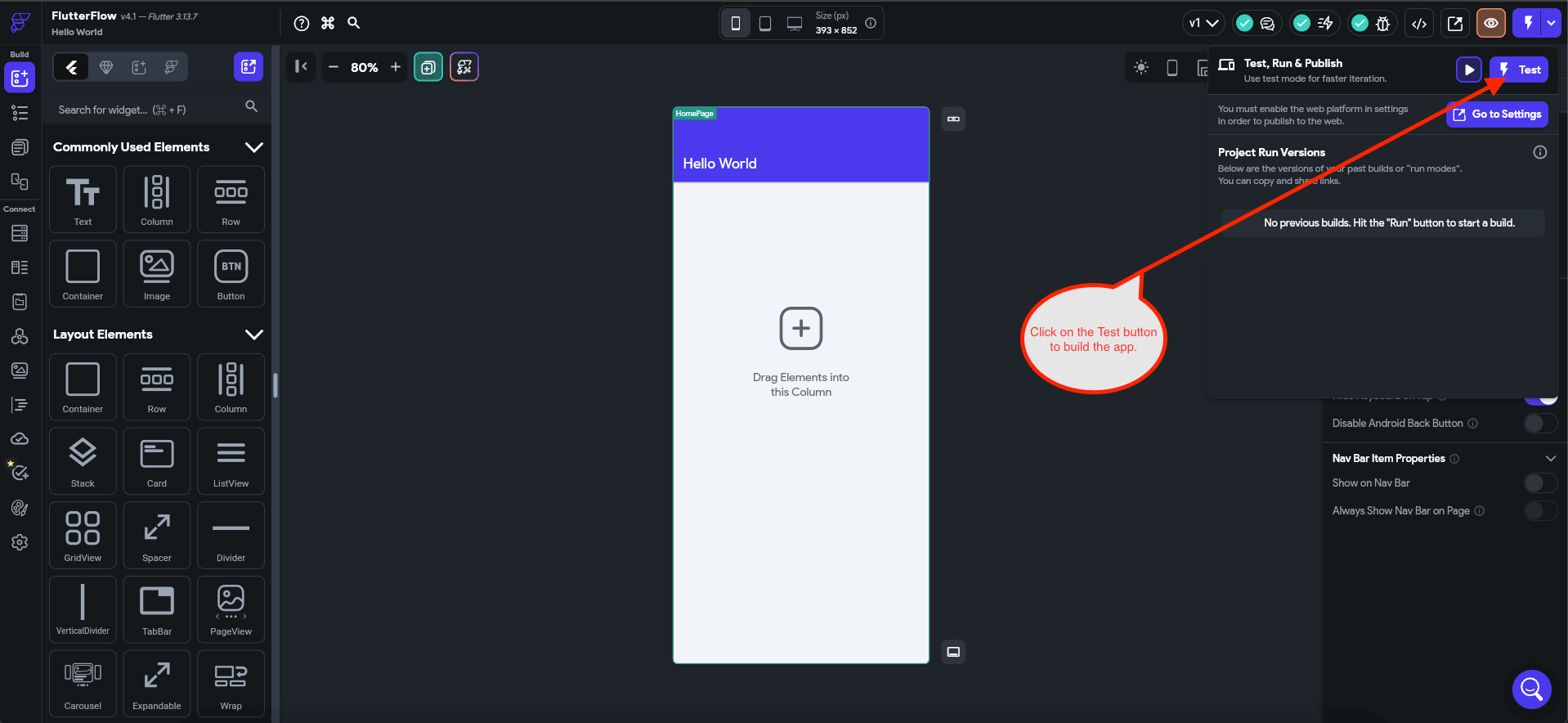
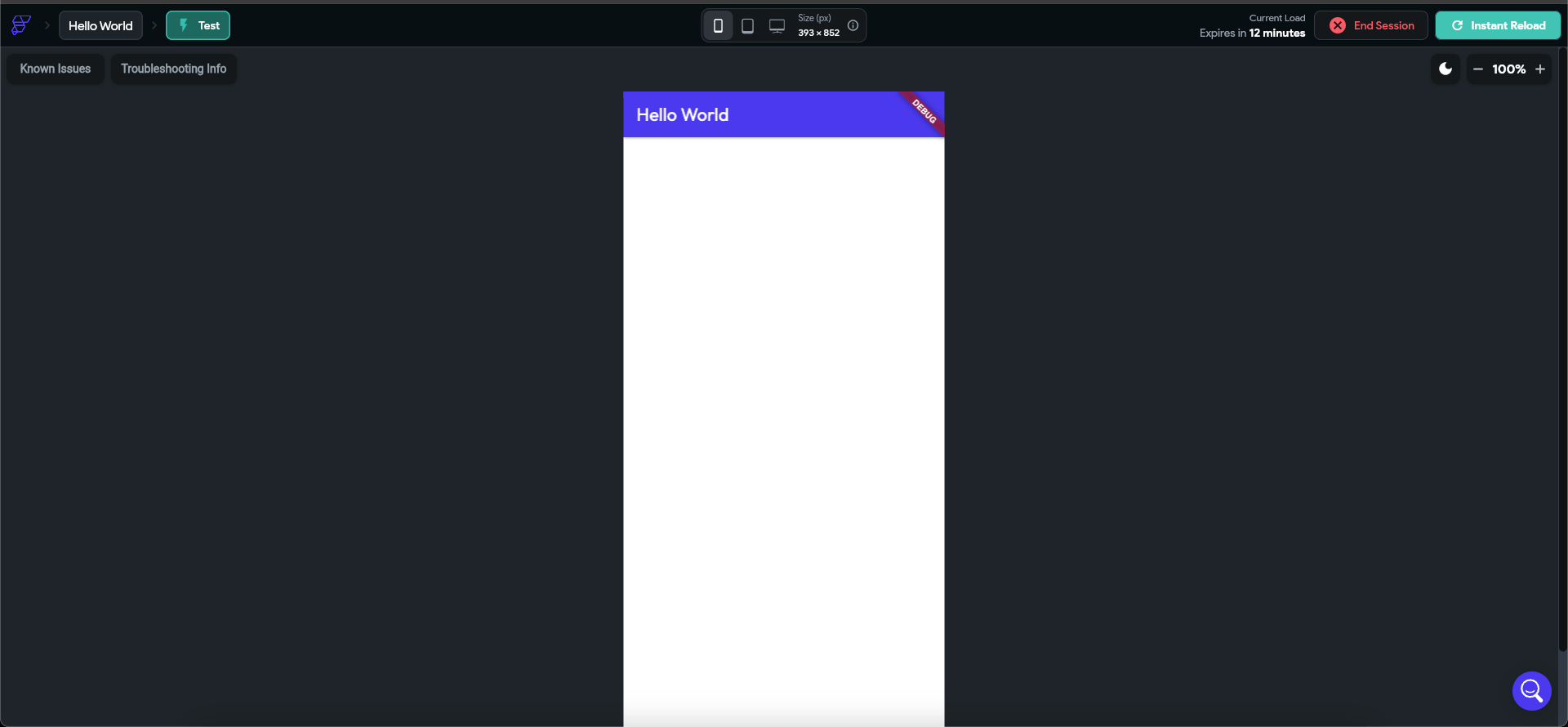
You may also like this article. What is FlutterFlow? What is the difference between Flutter and FlutterFlow, free or paid?
FAQs – How to Build an App From Scratch – FlutterFlow for Beginners
Is FlutterFlow for beginners?
Yes, FlutterFlow can be suitable for beginners. You can build an app quickly using FlutterFlow. FlutterFlow provides a simpler code interface, rapid prototyping, learning by doing, pre-built templates and components, and community support.
Is FlutterFlow worth learning in 2025?
Yes, FlutterFlow is worth it for learning. Flutterflow is a visual development platform where you can design quickly with drag-and-drop elements and widgets. You can integrate pre-built templates and components from the marketplace. FlutterFlow has a large community, so you can ask questions and discuss issues regarding FlutterFlow.
You can easily learn FlutterFlow if you have some knowledge about programming. You can build an app with less or no code in FlutterFlow.
Does FlutterFlow require coding?
No, FlutterFlow doesn’t require coding. You can build an app using drag-and-drop functionalities. If you have some programming knowledge, then you can quickly build a high-level application.
You can build an app with less or no coding in FlutterFlow.
Is FlutterFlow better than Flutter?
Flutter and FlutterFlow both have the same goal of building high-level applications. Flutter is a framework that was developed by Google. Flutter requires knowledge of coding to build an app from scratch.
On the other hand, FlutterFlow is a visual development tool to make an app from scratch using a drag-and-drop facility. There are no prior requirements for coding for FlutterFlow.
Can I make an app from scratch?
Yes, you can build your own an app from scratch using Flutter and FlutterFlow. If you love programming languages, then you can go with Flutter. Otherwise, if you have no idea about code, you can go with FlutterFlow to build high-level applications from scratch.

I’m a Flutter and iOS developer, entrepreneur, and owner of fluttertutorialhub.com. I live in India, and I love to write tutorials and tips that can help other developers. I am a big fan of Flutter, FlutterFlow, iOS, Android, mobile application development, and dart programming languages from the early stages. I believe in hard work and consistency.
