Do you know about Collapsible Banner AdMob? A new ad format is introduced by Google AdMob. In this article, we will see how to implement collapsible banner ads in your Flutter project. Basically, this kind of ad will help you to increase your or client revenue.
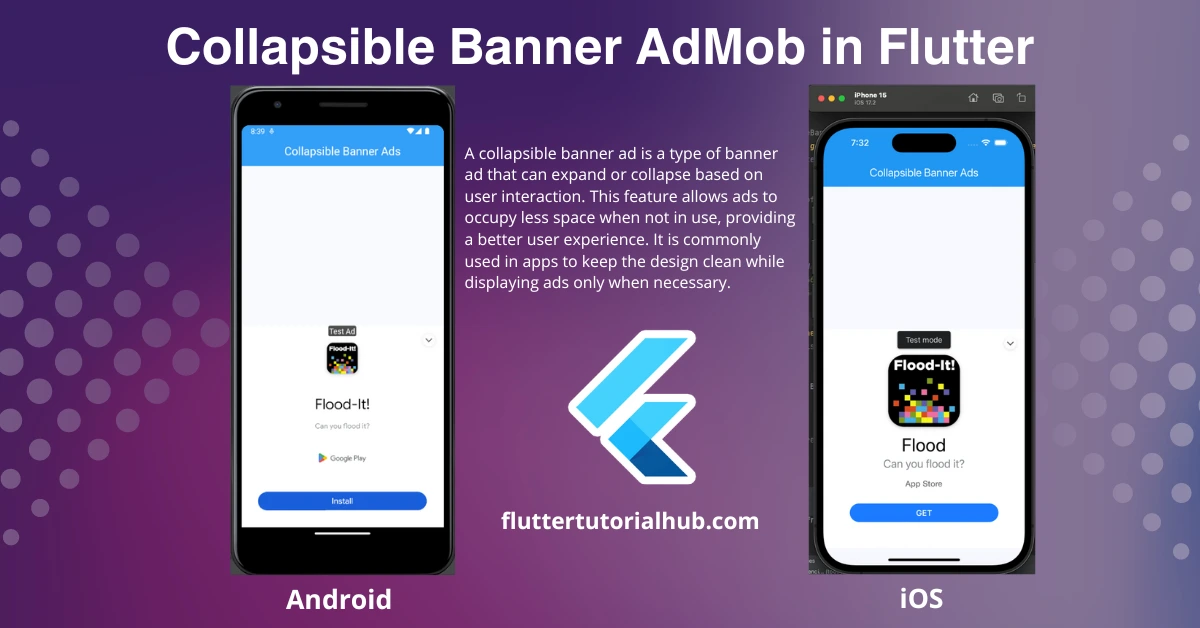
Table of Contents
Admob is a popular platform for displaying different kinds of ads. You can integrate banner, interstitial, app open, rewarded video ads, and native ads by using admob in your Flutter project. A collapsible banner ad loads with expanded mode. It displays with larger overlay content. A collapse button that allows the user to collapse it back to its original banner size. It helps to maintain a clear interface while implementing it in your project.
How to Integrate Collapsible Banner AdMob in Flutter
Implementing a collapsible banner admob in Flutter is very simple. We will see a step-by-step guide below:
Step 1: Start with a new Project or open existing project
If you want to setup new project to implement it, you can create it from android studio or vs code. you can also implement it in your existing project.
Step 2: Integrating the Mobile Ads package into pubspec.yaml
- Find the google_mobile_ads package on pub dev site.
- check the latest version of this package.
google_mobile_ads: ^check latest version //^5.1.0 - example shown for this versionStep 3: Adding Test AdMob App ID in AndroidManifest.xml
- To integrate AdMob in your app, insert the following
<meta-data>tag inside the<application>tag of your AndroidManifest.xml file.
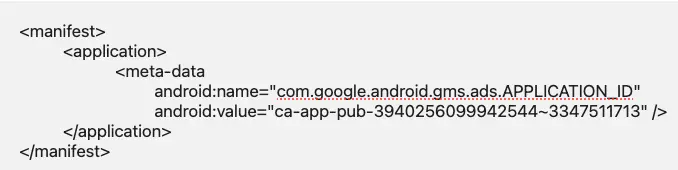
Step 4: Implementing collapsible banner ads in your code
- Set up the Mobile Ads SDK in the main.dart file.
void main() {
WidgetsFlutterBinding.ensureInitialized();
MobileAds.instance.initialize();
runApp(const CollapsibleBannerAdsApp());
}- Include the google_mobile_ads package at the top of the file.
import 'package:google_mobile_ads/google_mobile_ads.dart';- Create adRequest object.
static const adRequest = AdRequest(extras: {
"collapsible": "bottom",
});There are two types of placement values. (1) top (2) bottom
(1) top: The top of the expanded ad aligns to the top of the collapsed ad.
(2) bottom: The bottom of the expanded ad aligns to the bottom of the collapsed ad.
- Create a banner object. Initialize _currentOrientation and _isLoaded variables.
BannerAd? _bannerAd;
bool _isLoaded = false;
Orientation? _currentOrientation;- Call the _loadAd() method to setup banner ad from the initState() method.
@override
void initState() {
// TODO: implement initState
super.initState();
_loadAd();
}Step 5: Write the complete code to show collapsible AdMob banner ads in the main.dart file.
import 'dart:io';
import 'package:flutter/material.dart';
import 'package:google_mobile_ads/google_mobile_ads.dart';
void main() {
WidgetsFlutterBinding.ensureInitialized();
MobileAds.instance.initialize();
runApp(const CollapsibleBannerAdsApp());
}
class CollapsibleBannerAdsApp extends StatelessWidget {
const CollapsibleBannerAdsApp({super.key});
@override
Widget build(BuildContext context) {
return MaterialApp(
title: 'Collapsible Banner Ads',
debugShowCheckedModeBanner: false,
theme: ThemeData(
colorScheme: ColorScheme.fromSeed(seedColor: Colors.blue),
useMaterial3: true,
),
home: const CollapsibleBannerAdsHomePage(title: 'Collapsible Banner Ads'),
);
}
}
class CollapsibleBannerAdsHomePage extends StatefulWidget {
const CollapsibleBannerAdsHomePage({super.key, required this.title});
final String title;
@override
State<CollapsibleBannerAdsHomePage> createState() => _CollapsibleBannerAdsHomePageState();
}
class _CollapsibleBannerAdsHomePageState extends State<CollapsibleBannerAdsHomePage> {
static const adRequest = AdRequest(extras: {
"collapsible": "bottom",
});
BannerAd? _bannerAd;
bool _isLoaded = false;
Orientation? _currentOrientation;
@override
void initState() {
// TODO: implement initState
super.initState();
_loadAd();
}
@override
Widget build(BuildContext context) {
return Scaffold(
appBar: AppBar(
backgroundColor: Colors.blue,
title: Text(widget.title),
centerTitle: true,
foregroundColor: Colors.white),
body: OrientationBuilder(
builder: (context, orientation) {
if (_currentOrientation != orientation) {
_isLoaded = false;
_loadAd();
_currentOrientation = orientation;
}
return Stack(
children: [
if (_bannerAd != null && _isLoaded)
Align(
alignment: Alignment.bottomCenter,
child: SafeArea(
child: SizedBox(
width: _bannerAd!.size.width.toDouble(),
height: _bannerAd!.size.height.toDouble(),
child: AdWidget(ad: _bannerAd!),
),
),
)
],
);
},
));
}
void _loadAd() async {
// Get an AnchoredAdaptiveBannerAdSize before loading the ad.
final size = await AdSize.getCurrentOrientationAnchoredAdaptiveBannerAdSize(
MediaQuery.sizeOf(context).width.truncate());
if (size == null) {
// Unable to get width of anchored banner.
return;
}
BannerAd(
adUnitId: Platform.isAndroid
? 'test id for android'
: 'test id for iOS', //collapsible banner admob test id (ca-app-pub-3940256099942544/2014213617 - android, ca-app-pub-3940256099942544/8388050270 - iOS)
request: adRequest,
size: size,
listener: BannerAdListener(
// Called when an ad is successfully received.
onAdLoaded: (ad) {
setState(() {
_bannerAd = ad as BannerAd;
_isLoaded = true;
});
},
// Called when an ad request failed.
onAdFailedToLoad: (ad, err) {
ad.dispose();
},
// Called when an ad opens an overlay that covers the screen.
onAdOpened: (Ad ad) {},
// Called when an ad removes an overlay that covers the screen.
onAdClosed: (Ad ad) {},
// Called when an impression occurs on the ad.
onAdImpression: (Ad ad) {},
),
).load();
}
}
Step 6: All set! Run the project. See the screenshots of collapsible banner ads below.
Android:
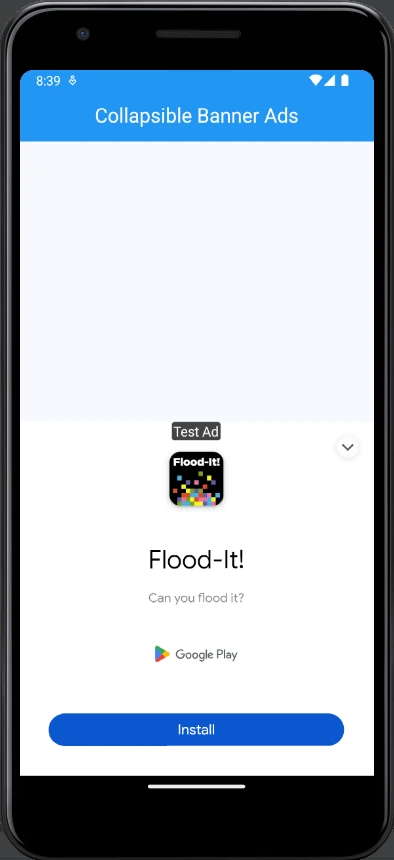
Adding Test AdMob App ID in Info.plist:
- To integrate AdMob in your iOS app, add the following key-value pair inside your Info.plist file:
<?xml version="1.0" encoding="UTF-8"?>
<!DOCTYPE plist PUBLIC "-//Apple//DTD PLIST 1.0//EN" "http://www.apple.com/DTDs/PropertyList-1.0.dtd">
<plist version="1.0">
<dict>
<key>CFBundleDevelopmentRegion</key>
<string>$(DEVELOPMENT_LANGUAGE)</string>
<key>CFBundleDisplayName</key>
<string>Collapsible Ads</string>
<key>CFBundleExecutable</key>
<string>$(EXECUTABLE_NAME)</string>
<key>CFBundleIdentifier</key>
<string>$(PRODUCT_BUNDLE_IDENTIFIER)</string>
<key>CFBundleInfoDictionaryVersion</key>
<string>6.0</string>
<key>CFBundleName</key>
<string>collapsible_ads</string>
<key>CFBundlePackageType</key>
<string>APPL</string>
<key>CFBundleShortVersionString</key>
<string>$(FLUTTER_BUILD_NAME)</string>
<key>CFBundleSignature</key>
<string>????</string>
<key>CFBundleVersion</key>
<string>$(FLUTTER_BUILD_NUMBER)</string>
<key>LSRequiresIPhoneOS</key>
<true/>
<key>UILaunchStoryboardName</key>
<string>LaunchScreen</string>
<key>UIMainStoryboardFile</key>
<string>Main</string>
<key>UISupportedInterfaceOrientations</key>
<array>
<string>UIInterfaceOrientationPortrait</string>
<string>UIInterfaceOrientationLandscapeLeft</string>
<string>UIInterfaceOrientationLandscapeRight</string>
</array>
<key>UISupportedInterfaceOrientations~ipad</key>
<array>
<string>UIInterfaceOrientationPortrait</string>
<string>UIInterfaceOrientationPortraitUpsideDown</string>
<string>UIInterfaceOrientationLandscapeLeft</string>
<string>UIInterfaceOrientationLandscapeRight</string>
</array>
<key>CADisableMinimumFrameDurationOnPhone</key>
<true/>
<key>UIApplicationSupportsIndirectInputEvents</key>
<true/>
<key>GADApplicationIdentifier</key>
<string>ca-app-pub-3940256099942544~1458002511</string>
</dict>
</plist>
iOS Output:

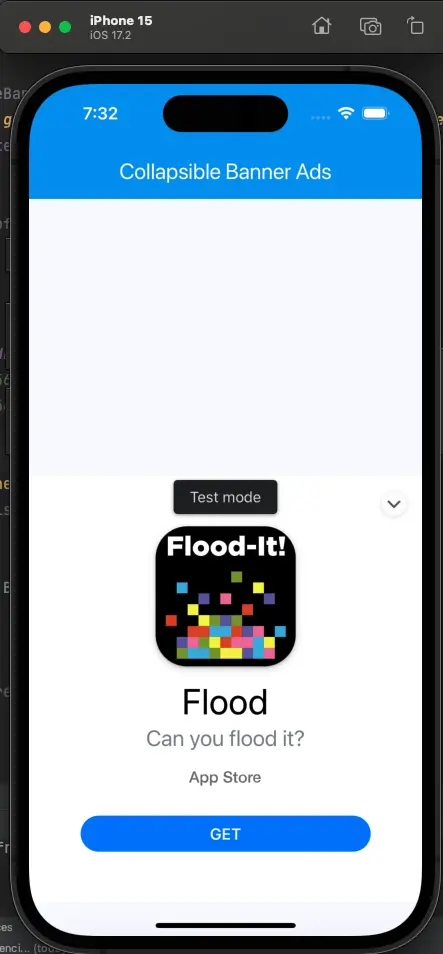
Conclusion
A Collapsible Banner AdMob Ads is easy to use in the flutter. It improves user interaction seamlessly. It allows the user to collapse the larger layout to back the banner size. Users may engage more with ads that don’t interfere with their experience. It also generates more revenue than other ad formats of banner ads.
Frequently Asked Questions(FAQs)
What are the different types of banners in AdMob?
Anchored adaptive, inline adaptive, and collapsible are formats of banner ads in the AdMob.
What are mobile banner ads?
A mobile banner ad is a rectangular display ad unit. It can be either animated or static. This ad generally displays on the top or bottom of the screen. It automatically refreshes after a certain period of time.
What is better than banner ads?
Rewarded ads are better than banner ads. Rewarded video or interstitial ads are high rpm over all other ad formats in AdMob.

I’m a Flutter and iOS developer, entrepreneur, and owner of fluttertutorialhub.com. I live in India, and I love to write tutorials and tips that can help other developers. I am a big fan of Flutter, FlutterFlow, iOS, Android, mobile application development, and dart programming languages from the early stages. I believe in hard work and consistency.
