Google AdMob Rewarded Video Ads is an ad format that allows users to watch video ads while engagement. It is a highly revenue-generated ad format among the native ads, collapsible banner ads, interstitial ads, or banner ads of AdMob Network. In this article, we will see how to integrate rewarded video ads into Flutter.

Table of Contents
Flutter admob rewarded ads allow users to earn some points or rewards or in-game items. It is displayed while the user finishes some levels or tasks in the application, in between the video ad display to gain some rewards for the user. It is a great way to earn more using this ad format.
How to Integrate Google AdMob Rewarded Ads in Flutter
We will see a step-by-step process to implement rewarded video ads in the Flutter project.
Step 1: Open the pubspec.yaml file in your Flutter project
- Add the google_mobile_ads package under the dependencies section. If you want to add a reward image to your project, then you need to add assets to your application. You can see code for the pubspec.yaml file below.
dependencies:
flutter:
sdk: flutter
cupertino_icons: ^1.0.6
google_mobile_ads: ^5.1.0
# To add assets to your application, add an assets section, like this:
assets:
- images/- Click on Pub Get to download the required packages for the project.
Step 2: Open the main.dart file in your Flutter project
- Insert the Google Mobile Ads package at the top.
import 'package:google_mobile_ads/google_mobile_ads.dart';- Integrate the Mobile Ads SDK within the main file.
void main() {
WidgetsFlutterBinding.ensureInitialized();
MobileAds.instance.initialize();
runApp(const RewardedAdsApp());
}- Initialize RewardedAd object. Also declare a variable named rewardPoints to display rewards for users.
RewardedAd? _rewardedAd;
var rewardPoints = 0;- Declare add units for rewarded ads for Android and iOS. This is a test unit to display ads. For revenue generation, you have to create a new ad format called Rewarded Ads in your application of AdMob Account.
final adUnitId = Platform.isAndroid
? 'ca-app-pub-3940256099942544/5224354917'
: 'ca-app-pub-3940256099942544/1712485313';- In the initState() method, you need to load rewarded video ads before using it.
@override
void initState() {
// TODO: implement initState
super.initState();
loadAd();
}
void loadAd() {
RewardedAd.load(
adUnitId: adUnitId,
request: const AdRequest(),
rewardedAdLoadCallback: RewardedAdLoadCallback(onAdLoaded: (ad) {
ad.fullScreenContentCallback = FullScreenContentCallback(
onAdShowedFullScreenContent: (ad) {},
onAdImpression: (ad) {},
onAdFailedToShowFullScreenContent: (ad, err) {
ad.dispose();
},
onAdDismissedFullScreenContent: (ad) {
ad.dispose();
},
onAdClicked: (ad) {});
_rewardedAd = ad;
}, onAdFailedToLoad: (LoadAdError error) {
print('RewardedAd failed to load: $error');
}));
}- After successfully loading ads, you need to show ads by calling the showAds() method.
void showAds() {
_rewardedAd?.show(
onUserEarnedReward: (AdWithoutView ad, RewardItem rewardItem) {
// Reward the user for watching an ad.
print("Reward points:- ${rewardItem.amount}");
rewardPoints+= rewardItem.amount.toInt();
setState(() {
rewardPoints;
print("Reward:- $rewardPoints");
});
});
}Step 3: Android Setup – Configuring AdMob in AndroidManifest.xml
- To enable AdMob in your Android app, update your AndroidManifest.xml with the following code.
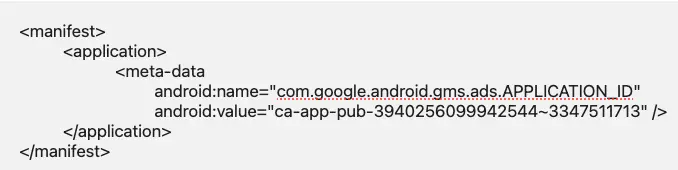
Step 4: iOS Setup – Configuring AdMob in Info.plist for iOS
- If you are setting up AdMob for an iOS app, insert the following code into Info.plist.
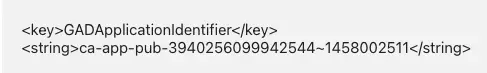
Step 5: Integrate and Show Google AdMob Rewarded Video Ads in Your App
import 'dart:io';
import 'package:flutter/material.dart';
import 'package:google_mobile_ads/google_mobile_ads.dart';
// Note: User code for main function shown in step-2
class RewardedAdsApp extends StatelessWidget {
const RewardedAdsApp({super.key});
@override
Widget build(BuildContext context) {
return MaterialApp(
title: 'Google Admob Rewarded Ads',
theme: ThemeData(
colorScheme: ColorScheme.fromSeed(seedColor: Colors.blue),
useMaterial3: true,
),
debugShowCheckedModeBanner: false,
home: const RewardedAdsHomePage(title: 'Google Admob Rewarded Ads'),
);
}
}
class RewardedAdsHomePage extends StatefulWidget {
const RewardedAdsHomePage({super.key, required this.title});
final String title;
@override
State<RewardedAdsHomePage> createState() => _RewardedAdsHomePageState();
}
class _RewardedAdsHomePageState extends State<RewardedAdsHomePage> {
//Note:- Use code here for variable declaration, load and show ads from step-2
@override
Widget build(BuildContext context) {
return Scaffold(
appBar: AppBar(
backgroundColor: Colors.blue,
foregroundColor: Colors.white,
title: Text(widget.title),
centerTitle: Platform.isAndroid ? false : true,
),
body: Center(
child: Column(
mainAxisAlignment: MainAxisAlignment.start,
children: <Widget>[
const SizedBox(height: 100),
const Text(
'You will get 10 points for watching video ads.',
style: TextStyle(fontSize: 16, fontWeight: FontWeight.w600,color: Colors.black),
),
const SizedBox(height: 20),
SizedBox(
height: 100,
width: 100,
child: Image.asset(
"images/reward.png",
fit: BoxFit.fill,
),
),
const SizedBox(height: 20),
Text(
'Rewards Points:- $rewardPoints',
style: const TextStyle(fontSize: 20, fontWeight: FontWeight.w500),
),
const SizedBox(height: 50),
Container(
width: 100,
height: 50,
color: Colors.blue,
child: TextButton(
onPressed: () {
showAds();
},
child: const Text('Show Ads',
style: TextStyle(
fontSize: 14,
fontWeight: FontWeight.w500,
color: Colors.white))),
)
],
),
),
);
}
}
Step 6: Run the project!
Android Output:
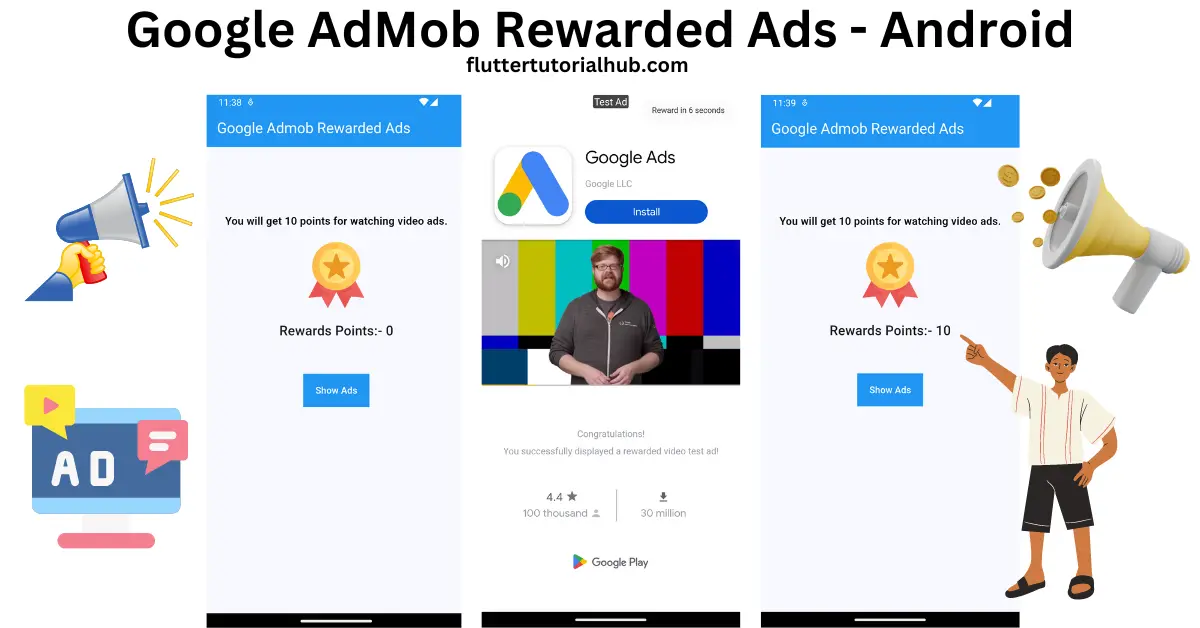
iOS Output: Run the project in the iPhone 15 simulator
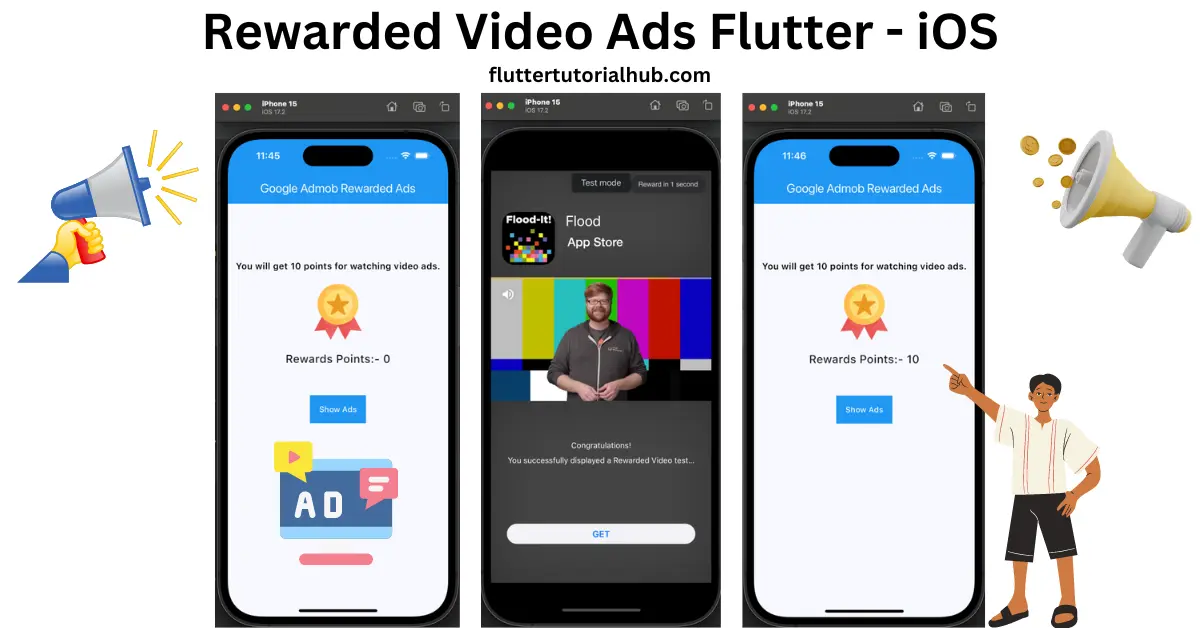
Benefits of Rewarded Video Ads
- Easy to use: The user can take his/her decision to watch a video ad or not. It seems to be very easy to use with this kind of ad unit.
- Incerese engagement time: If the user doesn’t hesitate to continue a game or app after watching a video ad, then it increases the engagement time of the app or game. Publishers will get more earnings once users are active for a long time on the screen.
- Higher completion rates: If the overall user spends more time on the screen, then automatically this kind of ad unit completion ratio will be increased.
Drawbacks of Rewarded Video Ads
- Boaring of User: The user may be tired after watching repetitive video ads for a long duration, even if they receive rewards.
- Irregular Revenue: If the user doesn’t want to watch an ad, then it will automatically have an effect on decreasing revenue.
- Limited advertisers: Depending on geolocation and category of app or niche, there may not be advertisers running their ads on a particular category or niche in a specific location. Ultimately, it will affect earning potential.
- Ad Blockers: while the user is surfing the internet, at that time they enable ad blockers. So there is no chance to show ads for that user, and it will effect all over the revenue.
Conclusion
Implementing admob-rewarded ads in your Flutter project is a great way to increase user engagement. It allows win-win situations for users and publishers. It is very easy to integrate. Make sure to use test IDs while developing the project. Once you complete it, you need to create live ad units for rewards. Make sure to replace ad units and app ID before going to release on the Google Play Store and Apple App Store.
Frequently Asked Questions(FAQs)
What is rewarded video ads?
Rewarded video ads are a type of video ad format that offers users a reward in exchange for watching the ad in full screen. It is commonly used in mobile apps. You can also setup it in a business-level application. You can display it while the user needs to wait for some functionality to be done. Most games where users can earn game rewards like extra lives or coins by watching a video ad.
Why am I unable to open any reward ads in Flutter Google Mobile Ads?
This step will help you integrate AdMob-rewarded ads into your Flutter app.
How do I show rewarded ads in Flutter?
To show rewarded ads in your Flutter project, you need to integrate the google_mobile_ads package in pubspec.yaml. You can see the detailed code to integrate rewarded video ads in the Flutter project.
Are rewarded ads worth it?
It is worth it in some cases. On the other side, with in-app purchases or subscription-based applications, users may decide to see video ads for a reward. It seems to decrease in revenue.
Are rewarded ads skippable?
Yes, admob-rewarded ads are skippable. The user can skip the video ads or stop viewing ads.

I’m a Flutter and iOS developer, entrepreneur, and owner of fluttertutorialhub.com. I live in India, and I love to write tutorials and tips that can help other developers. I am a big fan of Flutter, FlutterFlow, iOS, Android, mobile application development, and dart programming languages from the early stages. I believe in hard work and consistency.
