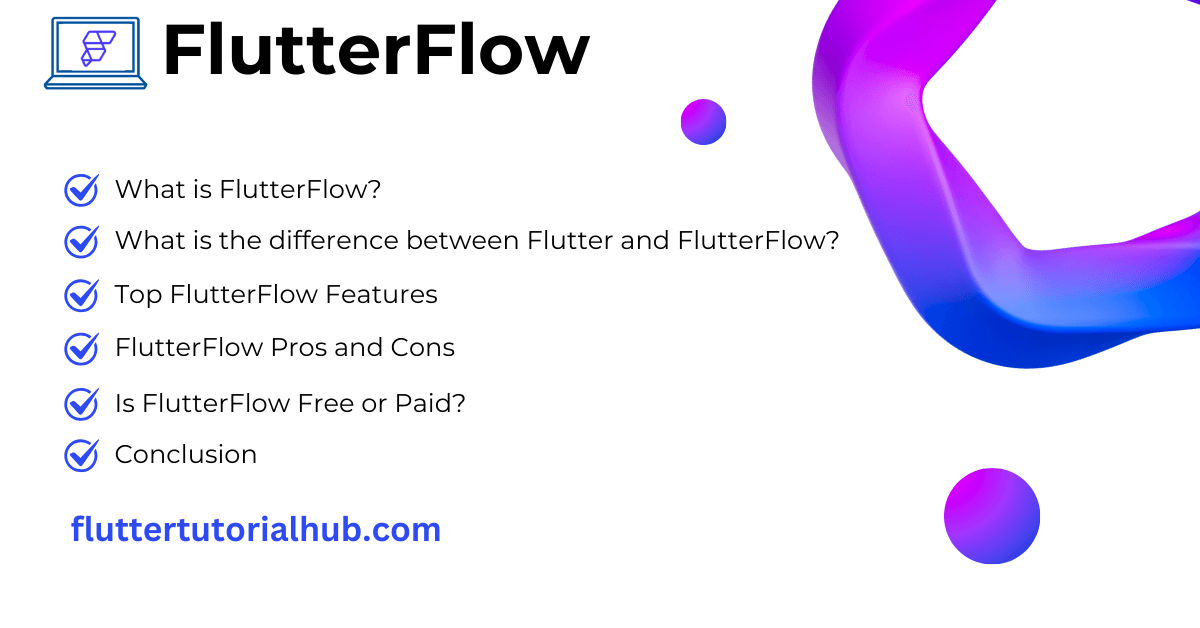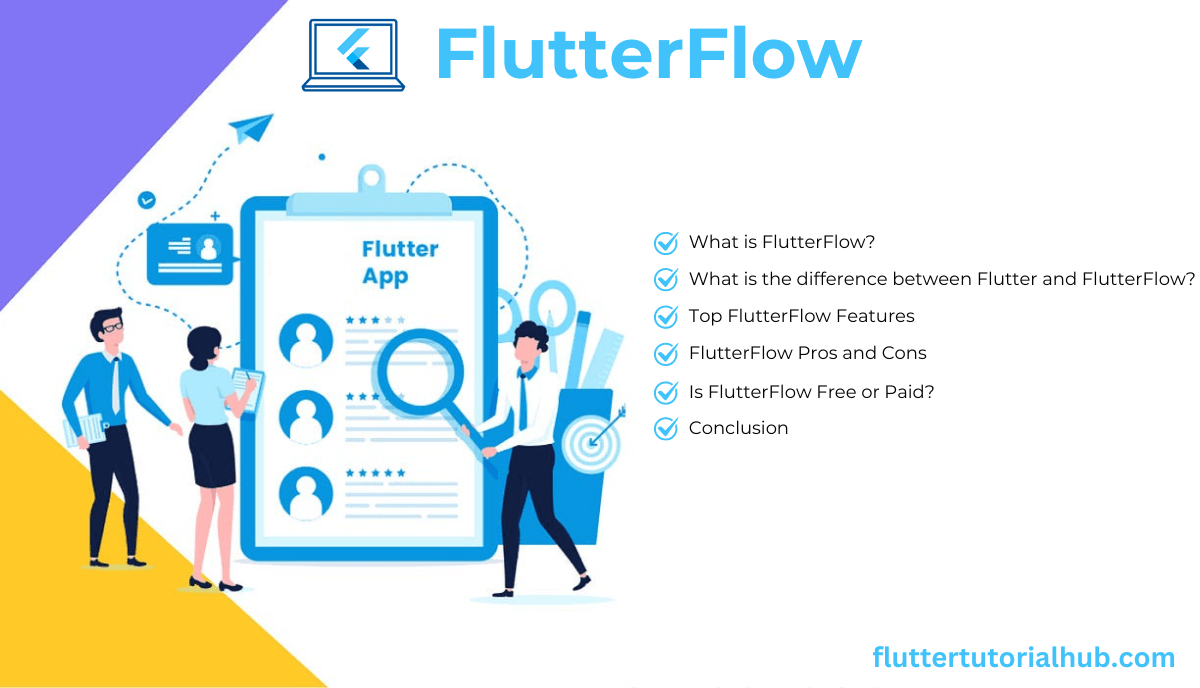Have you ever developed an app without extensive coding? What is FlutterFlow, and what is the difference between Flutter and FlutterFlow, whether free or paid? We will learn in this article. Before you dive into FlutterFlow, we will rewind Flutter. Flutter is open-source. It is developed by Google. Flutter allows developers to create applications for mobile, web, and desktop from a single codebase.
Table of Contents
What is FlutterFlow?
FlutterFlow is a visual app development platform that allows users to create Flutter apps without writing extensive amounts of code manually. It is a game changer for app development. It provides a drag-and-drop interface that allows users to create app layouts visually. This means developers and designers can collaborate easily because UI changes can be made and previewed in real time.
In addition, FlutterFlow also provides templates and pre-built libraries to speed up the app development process. It allows the user to create custom widgets in the application. There are so many components and templates available in the marketplace that were created by other users. You can integrate pre-built components and templates from the marketplace. You can use these pre-built components to make their projects seamless.
Flutterflow has a large community where you can join this forum to share ideas, ask questions, and raise issues.
What is the difference between Flutter and FlutterFlow?
Both Flutter and FlutterFlow have the same goal: for users to create high-quality, natively compiled applications. But they differ significantly in their approach and target audience.
Flutter is an attractive advanced framework for developers who want to write code from scratch. It gives full control over the architecture of the application and allows customisation at every level. Developers using Flutter tend to have a strong understanding of programming languages like Dart that are used to write Flutter apps.
On the other hand, FlutterFlow targets a wider audience, including designers and entrepreneurs who may not have much coding experience. By abstracting away most of the coding complexity, FlutterFlow empowers users to quickly bring their app ideas to life. However, this weakness comes with a trade-off in terms of flexibility and customisation compared to Flutter.
You may also like this article. What is Flutter and Why You Should Learn it?
Top FlutterFlow Features
- It allows you to create an app without writing code. This is one of the exciting features of FlutterFlow, which opens the doors to app creation for a wide range of people, including designers, entrepreneurs, and early-stage developers.
- You can create apps for iOS, Android, web, and desktop simultaneously, often spanning multiple devices and users. Thus, apps can improve dramatically. You also save the time needed to develop apps for both systems because you can build the boat at the same time.
- You can also get UI templates and components from the marketplace. These include many templates and individual or group chat templates. Bring the vibe to the app with widget animations and Lottie and Rive animations.
- A single click allows you to send push notifications to all users and trigger engagement.
- You can download source code easily while building your app. You can also generate APKs while building your app.
- FlutterFlow allows users to switch to dark mode based on their preferences.
- You can integrate third-party services like Stripe and Braintree, for example, that enable e-commerce and payment solutions.
- You can upload your application with a single click to the Google Play and Apple App Stores.
- You can integrate other third-party integrations, including RevenueCat, CodeMagic, Algolia, and OpenAI.
- Setting up a data infrastructure is essential to the success of any app. FlutterFlow allows your app to connect to live data using Firebase.
- User authentication is one of the key requirements for any secure application today. FlutterFlows integrates Firebase, Google, and Facebook logins to provide seamless user registration, login, and authentication.
- FlutterFlow’s GitHub infrastructure provides easy connectivity to an ever-growing GitHub repository of app projects. This integration allows app developers to take full advantage of GitHub.
FlutterFlow Pros and Cons
There are some pros and cons to FlutterFlow, which are described below:
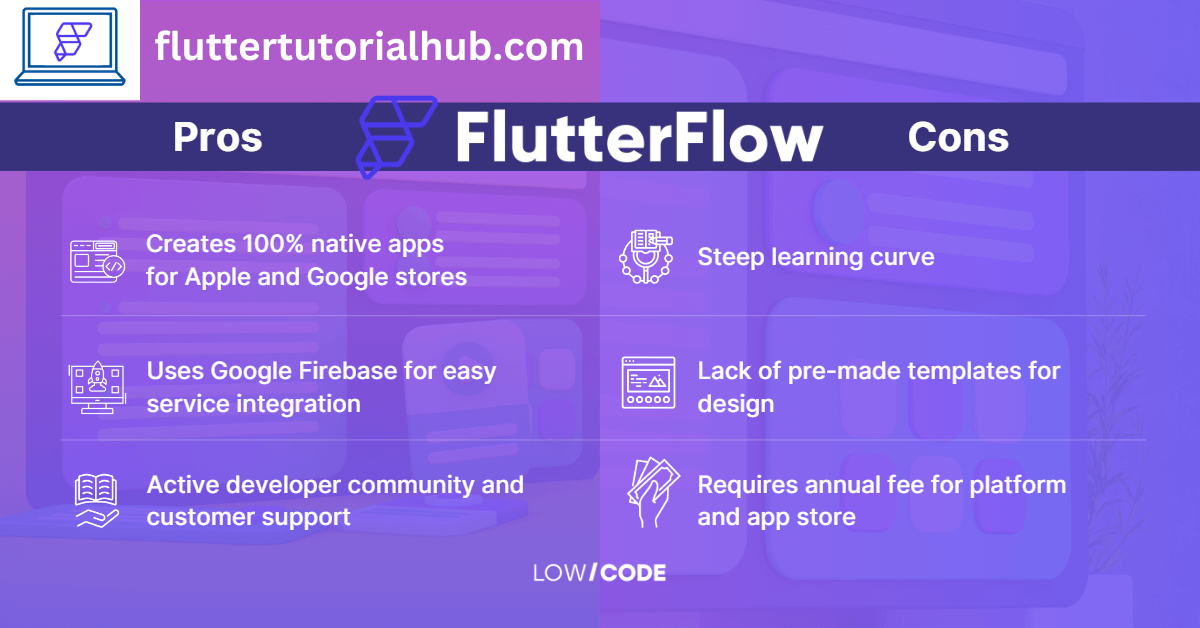
Pros
- Visual interface – It allows users to create app layouts by dragging and dropping widgets.
- No-code/low-code approach – It allows users to create Flutter apps without manually writing a certain amount of code.
- Pre-built elements and templates – It provides a library of pre-built components and templates from the Marketplace. It also saves time and effort for the user to build an app from scratch.
- Real-time monitoring – You can see real-time changes in the UI. It allows immediate feedback and adjustments.
Cons
- Limited Customization – With FlutterFlow, users have a certain limit on the number of high-feature customizations in the app.
- Dependency on Third-party Tools: FlutterFlow depends on third-party tools and services to use certain features. It introduces depedency or compatibility issues.
- Subscription Model: With the free version of FlutterFlow, you can use some limited functionality in your project. The paid version of it may be a barrier for individuals or small teams with limited budgets.
Is FlutterFlow free or paid?
FlutterFlow offers a free plan with a few features. It allows you to test and experiment with the flow. Paid plans unlock advanced functionality, collaboration tools, and proactive support to meet your specific needs and project scope.
Free Plan
- The free plan is idle for basic prototyping and learning.
- It allows for limited widgets and functionalities in the free version.
- You can create a single project workspace in the free version.
| PLAN NAME | DESCRIPTION |
|---|---|
| FREE | Start building and testing your application today! $0/per month |
| Website Link | FlutterFlow Plan |
Paid Plan
- You have access to a wider range of widgets and features.
- You can use multiple project workspaces for team collaboration.
- You can get priority support and access to advanced features.
| PLAN NAME | DESCRIPTION |
|---|---|
| Standard | Download your project source code or APK. Starting $20/per month |
| Pro | Get access to all of our features & build applications faster than ever! Starting $50/per month |
| Teams | For teams that need collaboration and more advanced features. Starting $50/per month |
| Website Link | FlutterFlow Plan |
Conclusion
FlutterFlow offers a great alternative to traditional Flutter development by providing a visual, code-free approach to building apps. While Flutter remains the go-to option for developers looking for complete control and customization, FlutterFlow appeals to a wider audience with its intuitive interface and flexible workflow.
FAQs about FlutterFlow
What is FlutterFlow used for?
FlutterFlow is used for prototyping and developing the application. There are some use cases below:
(1) App Prototyping
(2) UI Design and Iteration
(3) No-Code/Low-Code Development
(4) Educational Purposes
(5) Small to Medium-Scale Projects
(6) Cross-platform Development
FlutterFlow provides a visual development process with less code to develop mobile applications. By using these tools, you can build mobile apps quickly and efficiently.
Is FlutterFlow owned by Google?
No, FlutterFlow is not owned by Google. It is an independent tool developed by an exceptional team of professionals. While Flutter is an open-source project built by Google, FlutterFlow itself is a third-party product that can integrate with Flutter to provide a visual app-building experience.
Is FlutterFlow better than Flutter?
Flutter and FlutterFlow have their own strengths and limitation. The choice between them comes down to factors such as project requirements, development skills and preferred workflow.
Whether FlutterFlow is better than Flutter depends on the specifics and project needs. Developers should carefully analyse their needs and preferences before making a decision.
Is FlutterFlow the future?
FlutterFlow shows promise as a tool to simplify and democratise app development, and it’s too early to declare it a definite future for the industry. It introduces a new way to design and build the apps, but its long-term impact will depend on the developer’s capabilities, technology and markets.
Does FlutterFlow use Dart?
Yes, FlutterFlow uses Dart code. Dart is a programming language developed by Google and is the primary language used for developing Flutter applications.
Does FlutterFlow generate Flutter code?
Yes, FlutterFlow generates Flutter code. FlutterFlow generates clean Flutter code that will run on iOS, Android, the web and desktop.
How long will it take to learn FlutterFlow?
You can learn the basics of FlutterFlow within 3–4 weeks. If you have some programming knowledge and also know about Flutter, then it may take 1-2 weeks to learn Flutter flow.

I’m a Flutter and iOS developer, entrepreneur, and owner of fluttertutorialhub.com. I live in India, and I love to write tutorials and tips that can help other developers. I am a big fan of Flutter, FlutterFlow, iOS, Android, mobile application development, and dart programming languages from the early stages. I believe in hard work and consistency.